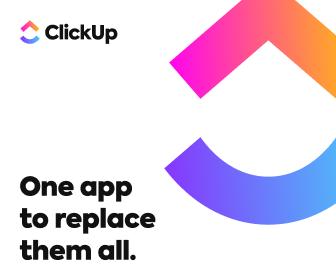WordPress is a great free platform for blog, website owners, and bloggers. But, some people worry that the more plugins they install, the slower their site will run. So, how many WordPress plugins can you install on your site? And do too many plugins slow down your site?
What are WordPress Plugins?
If you’re new to WordPress, you might be wondering what plugins are and why you would need to install them. Plugins are essentially small pieces of software that add extra features to your WordPress site.
You can find more than 50.000 free plugins on the WordPress website.
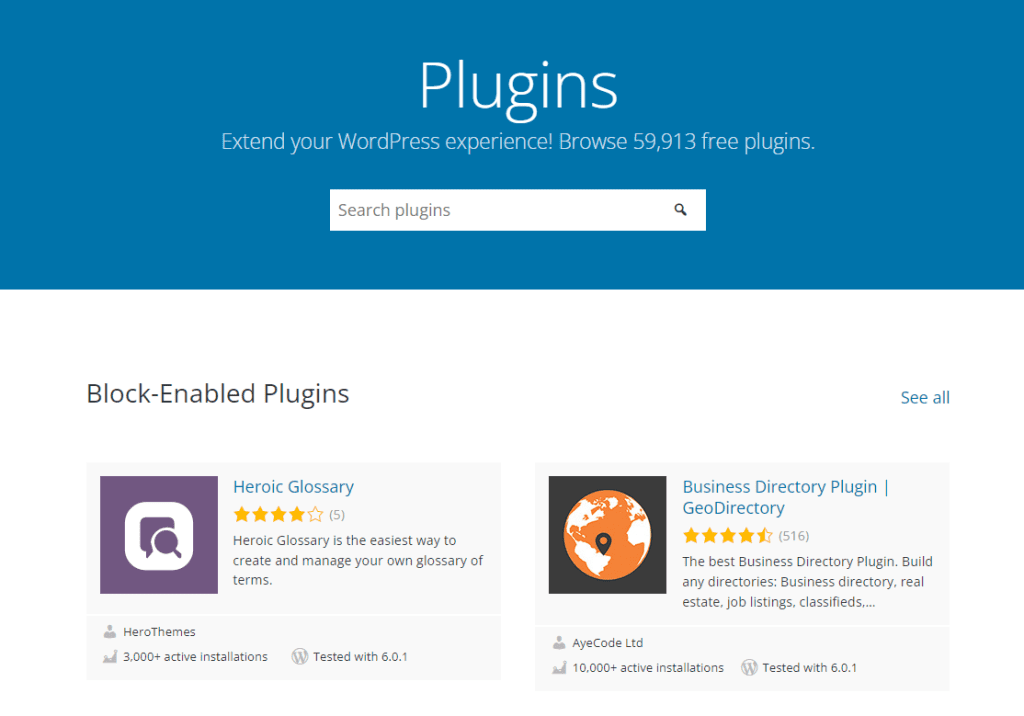
There are plugins for just about everything, from adding social sharing buttons to your posts to improving the speed of your site.
While it’s true that you can find a plugin for just about anything, that doesn’t mean you should install every single one you come across. Installing too many plugins can actually bog down your site and make it run more slowly. So how do you know which ones to install? Here are a few tips:
- Stick to well-known and reputable plugins. There are a lot of plugins out there that unknown or untrustworthy developers create, and these plugins might not work correctly or contain malicious code.
- Check the reviews. Before installing any plugin, be sure to check out the reviews from other users. This will give you a good idea of whether the plugin will likely cause problems on your site.
- Don’t install more than you need. Only install the plugins that you actually need for your site. If you’re not sure
How Do WordPress Plugins Work?
WordPress plugins are small pieces of software that add features and functionality to your WordPress website. They are written in the PHP programming language and integrate seamlessly with WordPress.
There are thousands of free and paid plugins available for WordPress, from simple ones that add a single social media share button to complex ones that power entire eCommerce stores.
To install a plugin on your WordPress site, head to the Plugins section of your WordPress dashboard and click the ‘Add New’ button. From there, you can either upload a plugin file from your computer or search for a plugin directly from the WordPress repository. Once you’ve found a plugin, you want to install, simply click the ‘Install Now button and follow the prompts.
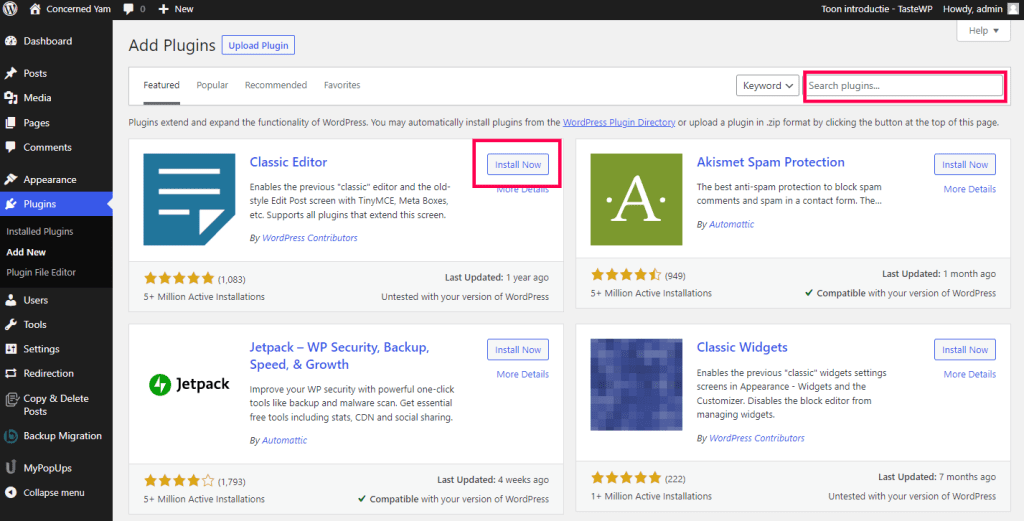
It is possible to install a lot of WordPress plugins. However, it is not recommended.
Having too many plugins can slow down your website, cause compatibility issues, and create security vulnerabilities. If you’re not sure whether or not you need a plugin, ask yourself if there is another way to achieve the same goal without using a plugin. For example, if you want to add a social media share button to your website, you could use a free plugin or hardcode the button into your theme’s template files.
Why Would I Install Plugins for my Website?
If you’re running a WordPress website, plugins can be a great way to add new features and functionality. However, it’s important to remember that too many plugins can slow down your site and even cause conflicts between them. So how do you know when you’ve installed too many plugins?
Here are a few things to consider:
- How fast is your site loading? If it’s taking longer than usual, it could be due to all the extra code that plugins add.
- Are you having difficulty accessing your site or certain features of it? This could be caused by a plugin conflict.
- Do you have more plugins than you actually need? If so, it might be time to trim down your list.
If you’re noticing any of these issues, it’s probably time to reevaluate your plugin usage. By installing only the plugins you need and keeping an eye on how they affect your site, you can ensure that your WordPress website runs smoothly.
How do I Know Which WordPress plugins to Install?
If you’re new to WordPress, it can be tough to know which plugins to install. There are thousands of plugins available, and it can be tempting to just install them all. But more isn’t always better when it comes to WordPress plugins. In fact, installing too many plugins can actually slow down your website and cause problems.
So how do you know which WordPress plugins to install?
First, take a look at what your website needs. Do you need a plugin for social media? For contact forms? For security? Once you’ve identified the basics, you can look at specific plugins that offer the needed features.
When you’re choosing a plugin, always make sure to read the reviews and check the ratings. Be sure to install only plugins compatible with your version of WordPress, and permanently delete any plugin you’re no longer using.
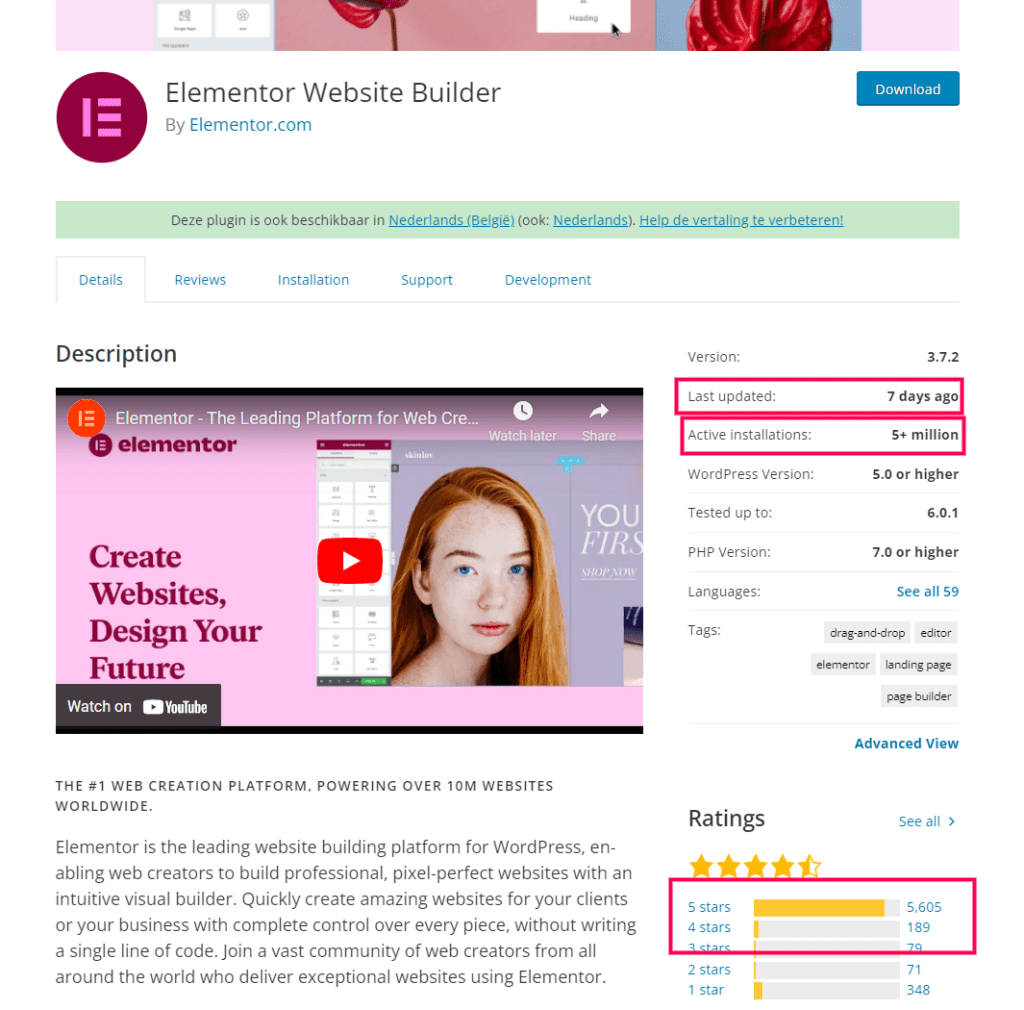
With a little research, you can easily find the WordPress plugins your website needs – without bogging it down with unnecessary extras.
Side Effects of Having Too Many WordPress Plugins on One Site
There are a few side effects to having too many WordPress plugins on one site.
The first is that it can slow down your site. This happens because each plugin has to load its own code, which can take up precious resources. If you have a lot of plugins, it can add up and make your site slower than it needs to be. If you have a performant hosting plan, you can effectively install more plugins than on a shared hosting platform.
The second side effect is that you may run into conflicts between plugins. This happens when two plugins try to do the same thing or when one plugin is incompatible with another. If you have too many plugins, it can be challenging to track down the ones causing the conflicts.
The third side effect is that you may have difficulty updating your plugins. If you have a lot of plugins, it can be time-consuming to update them all manually. And if you forget to update a plugin, you may leave your site vulnerable to security exploits.
If you’re considering installing many WordPress plugins, weigh the pros and cons carefully. It’s essential to balance adding features and to keep your site running smoothly.
So the answer is YES! You can install too many plugins on your WordPress site.