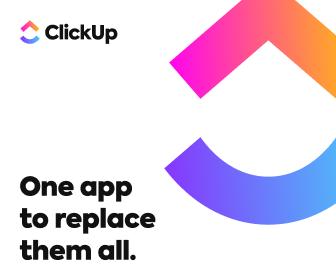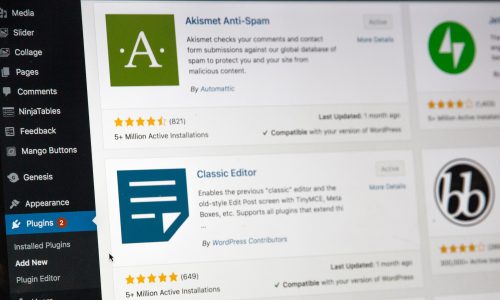Why project management is important
In our opinion, one of the most challenging parts of a company is ensuring that everyone has a clear overview of their tasks and completes them within the set deadline to keep the internal flow going.
Also, for web design and all kinds of WordPress-related issues, it is vital that the team is on the same wavelength. And that problems are managed centrally so that the right people can be assigned.
For example, if there is a specific problem with a WordPress plugin and someone has more experience with it, it is essential to share the task.
The necessary packages have been launched in the past few years as Project Management Software to make this run more smoothly, and more are added daily.
Since the start of the Corona measures, the need for a central planning tool has only increased.
Why we switched to the new central planning tool, Click Up, is shown below (we used to work with Asana) :
| Asana | ClickUp | todoist | |
| team planning | 8 | 8 | 6 |
| integration google docs | 7 | 10 | 4 |
| Gantt chart | 6 | 9 | 8 |
| recurring tasks | 8 | 9 | 10 |
| custom fields | 8 | 8 | 0 |
| agenda | 8 | 8 | 0 |
| time registration | 7 | 8 | 0 |
| document management | 4 | 9 | 0 |
| gd | 7 | 7 | 0 |
| board | 7 | 7 | 0 |
| task communication | 9 | 9 | 5 |
| integration Gmail | 6 | 8 | 10 |
| integration chrome | 8 | 8 | 8 |
| gtd of getting things done | 6 | 9 | 9 |
| job templates vs list templates | 2 | 7 | 7 |
| subtasks | 9 | 9 | 8 |
| due date – start end date | 9 | 9 | 0 |
| algemene chat | 7 | 7 | 0 |
| watchers | 5 | 7 | 0 |
| export | 9 | 9 | 5 |
| 9 | 9 | 5 | |
| Tags | 8 | 8 | 8 |
| checklist | 0 | 7 | 4 |
| team management | 8 | 8 | 8 |
| Total | 165 | 197 | 105 |
The ideal project management software does not exist … but ClickUp is close
There will always be something that could be better. Or something that is missing. Or that is too complicated. The ideal project management software doesn’t exist, but this tool is determined to try with all its might.
ClickUp has 80+ features to make managing a team easy. Timeline view, Note view, Calendar, Gantt charts, and more. ClickUp has monetizable features: premium users get unlimited file storage, custom fields, advanced security settings, and file versioning. It also has a free plan.
ClickUp provides a clear overview of tasks and can reduce internal emails to zero by collecting everything within the same platform.
First, you need to know how ClickUp is structured, as it is built hierarchically: Workspaces > Spaces > Lists >Tasks.
Workspace: This is your business. So you usually only have one workspace unless you run multiple companies simultaneously.
Spaces: These are departments, teams, or specific types of jobs within your company. For each space, you can also turn certain functionalities of the tool on and off so that you only enable those used within the department in question.
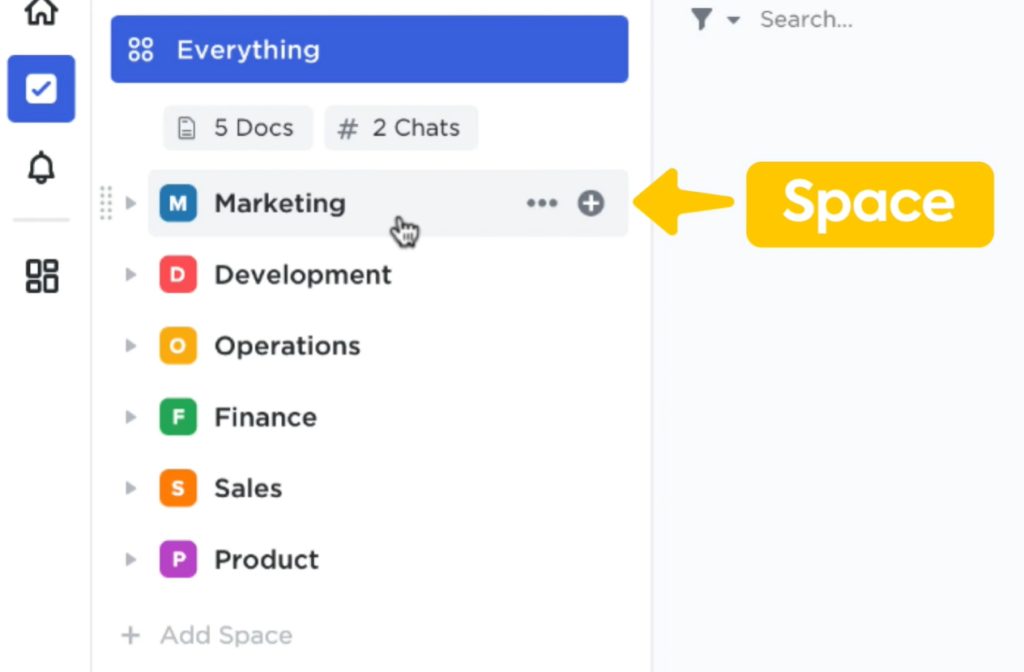
Lists: Within the spaces, you are going to create lists in which you are going to collect related tasks.
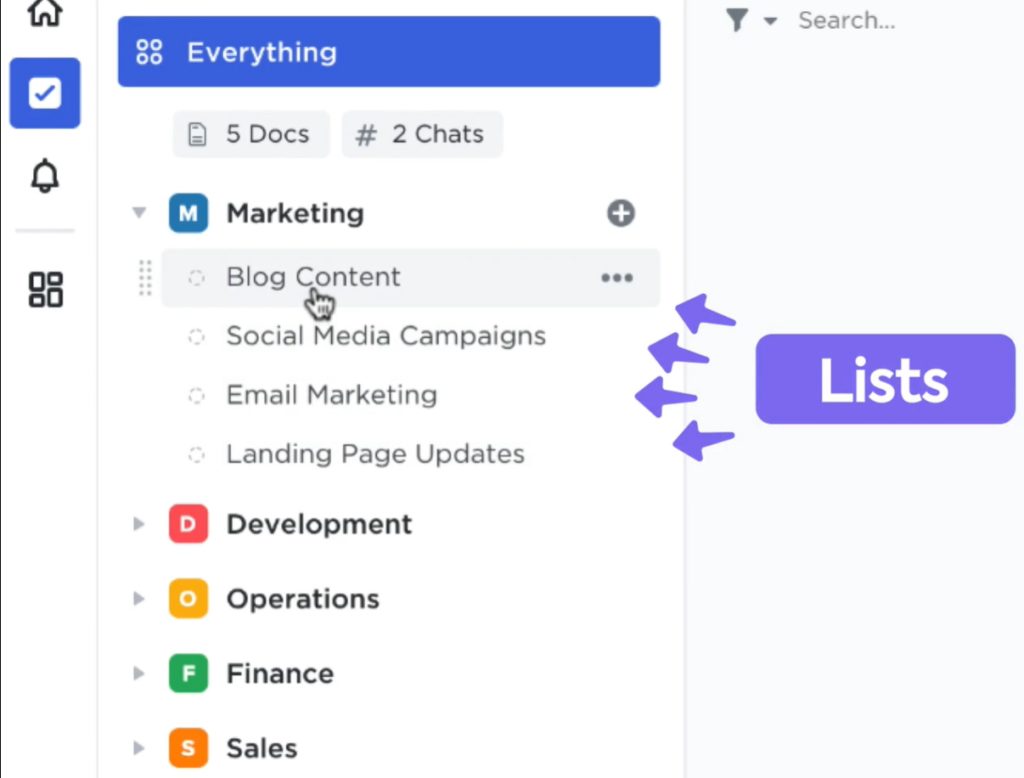
Tasks: Within the list, you will add tasks that you can assign to people, where you can set a deadline and a priority.
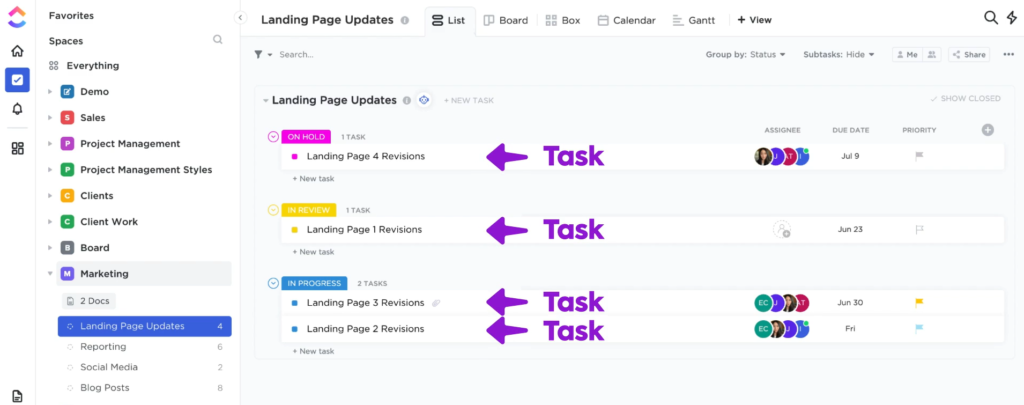
Tasks are, therefore, the most essential part of ClickUp. You can assign them to one or more people, write comments and discussions directly in the task, and attach documents to it. That way, everything stays together.
Another critical part of ClickUp is the Views. These are ways you can visualize your tasks. Within one list you can put different views next to each other (in tabs) to get a clear overview of everything that still needs to be done:
list: is the simplest and clearly lists the different tasks, arranged according to your categories. You can also add additional details to the columns or change the order of the columns via drag & drop.
the board provides an overview of all tasks via blocks, which you can easily move between different categories.
box provides an overview per person of the number of tasks they have to do and their progress. This way, you can see who has the most considerable workload and still has room for additional tasks.
The calendar puts all tasks in a calendar by month, by a week, or by day.
Gantt: shows you the timeline of the different projects and the dependencies (who has to finish what first, before the next one can take action).
docs: is a collection place for frequently used documents or templates
embed: here, you can directly connect and edit documents from other sources such as Google sheets.
mind map: gives an overview of all tasks in a tree structure (although it is a paying feature)
For each individual user, three main pages are always available as a menu item at the top left of your page: Home, Inbox & Notifications.
- Home: This page gives an overview of the tasks assigned to you, with the ones that require your urgent attention at the top. Below is an overview of the items you are currently working on the most, followed by an overview of the comments left in different tasks and in which you were tagged.
- inbox: here, you get to see what is waiting for you, divided into timings.
- notifications: are generated when there are changes in tasks to which you are attached. This keeps you up to date. By clicking away the notification after you have taken notice of it, it remains clear.
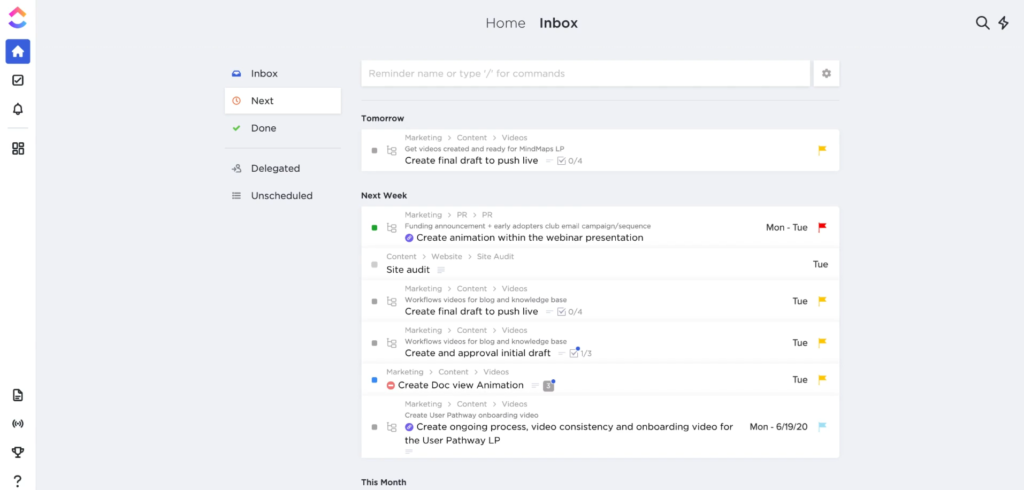
There is also some hidden gems in ClickUp: ClickUp allows to set goals and documents and attach them to tasks. It also tracks time, so you can see how you spend your time. The software also allows to share documents with other project members and offers a reporting function, which I can filter by project.
Why we chose ClickUp
For all of the above, of course, but there is more, much more. ClickUp constantly asks for input from its users and launches improvements weekly. Every week! Without exception. By the way, the software works with hundreds of other apps & software to make the transition as easy as possible. So you can immediately integrate anything that’s already in other apps.
Their goal is to become the platform that will replace all other productivity tools & apps, and they are working very hard to make that happen.
For example, there is the + Plus button at the bottom right of your ClickUp screen, which allows you to create a new task in seconds, set a reminder, or make a quick note during a phone call with your client. But you can also register the time (of the phone call or of the task you are working on) or quickly create a new document, which you will use afterward elsewhere.
Of course, there is also an accompanying app for your smartphone so that you can check what’s happening on the go while you are away from the office.
In addition, under the question mark at the bottom left, you will find an arsenal of videos to guide you through the extensive possibilities of the software.
And finally, there is the price. You obviously have several formulas, including even a free formula that you can start with to see if you like it.
If you’re as excited as everyone else, you can move on to a paid plan. Like the Unlimited plan, where you pay $4.23 per user per month if you opt for an annual subscription. With 5 users, you will pay $253.8 for an entire year. You may receive a better offer in your mailbox.
Our experiences with ClickUp
Our experience with this tool can only be described as optimistic. Our schedule is clear to everyone and can be easily adjusted to changing circumstances. For us, the platform has become a gathering place for all our current projects, tasks, and templates, which makes extensive searches unnecessary and has reduced internal email traffic to zero.
With the link to Google Drive and the ability to embed documents in ClickUp, it is even possible to make adjustments to related Google documents from within the tool.
So, if you’re looking for a way to make your employees and your projects run smoother and you think Project Management Software might be the solution, I can highly recommend Mailbox ClickUp. After all, it runs on wheels here 😉
Oh yes.
You can learn how to use ClickUp project management software at the clickup university : https://university.clickup.com/
FAQ
What makes ClickUp different from other platforms?
There are many project management platforms that allow you to manage projects online. However, ClickUp is different because everything is in one place, there is complete visibility for your entire team, communication is streamlined, and deadlines are enforced. ClickUp is made for teams, so collaboration is built into how work gets done.
What are the benefits of using ClickUp?
ClickUp makes managing tasks and owners a breeze. You can assign tasks to as many people as needed, set the schedule, and get notifications when tasks are due. And, ClickUp has integrations with Google Docs, Outlook, To-Do Apps, and Zapier, so you can quickly access and update your project from anywhere.
Is ClickUp project management free?
Yes. ClickUp is entirely free to use for unlimited projects. Users may sign up using the free plan, which includes a few features. Paid plans include additional features such as unlimited projects, up to 5 users, and 5GB of storage.
Does ClickUp have regular updates?
YES! They have weekly updates.
They constantly update the product to provide the best solution for projects of all sizes.
Is Clickup cloud-based?
Yes, ClickUp is cloud-based. It is highly scalable & reliable. Although it struggles from time to time with performance issues.
Does ClickUp support mobile devices?
Yes. You can use clickup in your browser but there is also an android and IOS app.