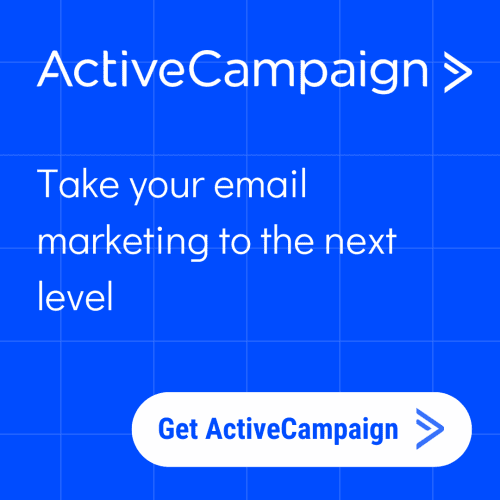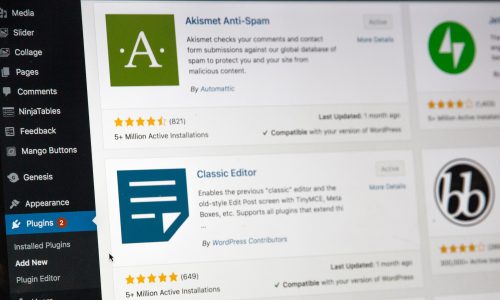As an entrepreneur, you have probably already come into contact with various email marketing services. There are a lot of them. These email marketing systems help you, as an entrepreneur, to reach your audience and to send out email campaigns.
In 2021, e-mail marketing made enormous growth. For years there was an increasing preference for digital marketing, but our not-so-best friend COVID-19 put this shift into an extra gear.
Along with this shift came new email marketing trends that small businesses had to consider. These five major online marketing trends remain relevant today. For these five trends, it’s best to use an email marketing system.

So if you’re familiar with email marketing, you’ll no doubt have heard of the email marketing tool Mailchimp. Mailchimp launched in 2001 but saw its huge growth in 2009 after adding a free option.

Let’s be honest for a moment. In the distant past, we used ActiveCampaign, a strong competitor of Mailchimp since 2003, but then we switched to Mailchimp. But recently, we started using ActiveCampaign again. But why?
In this article, we’ll gladly explain our experiences with Mailchimp and ActiveCampaign. This way, you get an ideal overview to choose your company. We will clearly explain the difference between Mailchimp and ActiveCampaign. And we’ll tell you all the pros and cons. Or Activecampaign vs Mailchimp. Let’s start !
Subscription prices
Let’s start with one of the most important factors: price.
Both systems work with a similar subscription model. In these, you pay a paid amount per month for which you get access in return.
Mailchimp offers four different subscription plans, including a free plan (Free includes up to 500 contacts, with 1,000 sends per month and a daily limit of 500).
Active Campaign, on the other hand, offers only paid subscriptions. Both systems work with similar subscription formulas. Mailchimp offers four different subscription plans. One of which is a free version (up to 2000 contacts). ActiveCampaign does offer a free trial period. But afterwards you will have to switch to a paying plan.
With both parties, you get access to more or less options, depending on the subscription formulas. So take a good look at what you really need!
Mailchimp
| Premium | Standard | Essentials | Free |
| From €279.41 | From €15.89 | From €10.28 | Free |
Active Campaign
| Lite | Plus | Professional | Enterprise |
| Starting at $9 | Starting at $49 | Starting at $149 | Contact sales |
For both parties there is a catch! The subscription formulas are for both parties for 500 contacts. Does the number of contacts increase? It’s best to take a look at the website of ActiveCampaign and Mailchimp to find out what the effective cost price is for you.
Tip. Make sure you keep your subscription up to date! Mailchimp for instance charges you an extra monthly fee per 250 contacts. In some situations, you will pay more for a subscription for 500 contacts than for a subscription for 5000 contacts.
User friendliness
Let’s put both systems next to each other. Both systems work with a drag and drop system. Simply explained this means that you just have to drag elements to the desired location. Although in reality it’s sometimes a bit more difficult.
With Mailchimp you can simply drag the blocks to the desired place and change the content or email. Think of images, texts, colors and much more. But here comes a minus point for us.Let’s put both systems next to each other. Both systems work with a drag and drop system. Simply explained this means that you just have to drag elements to the desired location. Although in reality it’s sometimes a bit more difficult.With Mailchimp you can simply drag the blocks to the desired place and change the content or email. Think of images, texts, colors and much more. But here comes a minus point for us.
Mailchimp works with templates, which leads to the fact that you’re fairly “stuck” to these email templates. For example, if you choose a template without columns you can’t just change it to two columns. And visa versa. So you can only place the elements above or below each other.
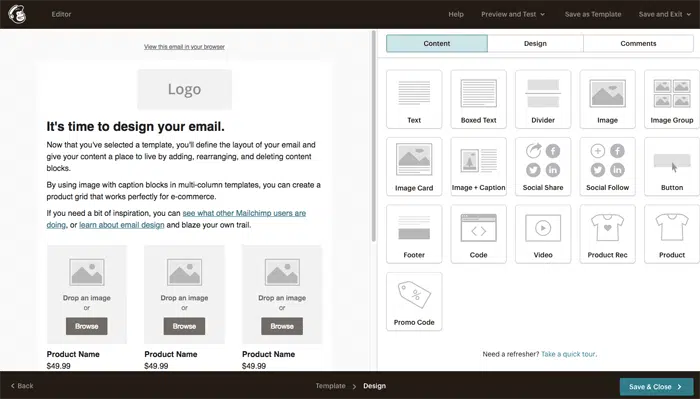
This is where ActiveCampaign wins from Mailchimp. With ActiveCampaign you are not tied to a certain template. You can develop your own template and save it for later, but apart from that you can put the elements anywhere you want without having to worry about your preselected template. First two columns and later three? That is no problem!
But that’s not the biggest plus for us at WP-headlines. What we like most is the possibility to use padding and margins in your emails. This way you can add padding and margins per element. And so you have complete visual freedom.
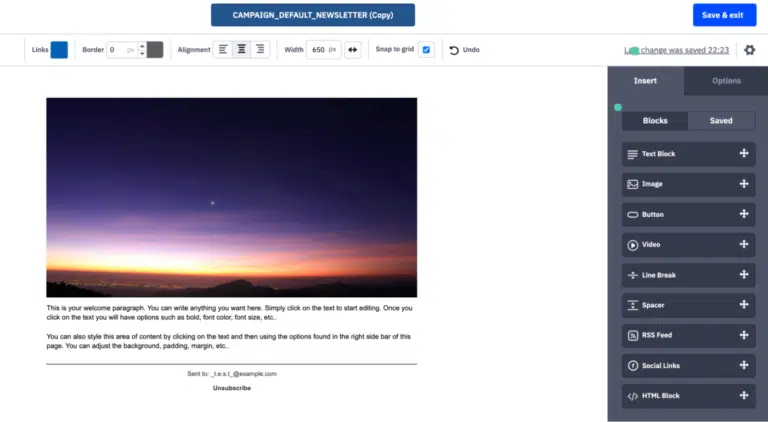
For us, ActiveCampaign is the clear winner here. But we already have some experience with these extra options like margin and padding. Are you a beginner? Then you should start with Mailchimp, because the options are more limited and therefore easier. But nevertheless there is nothing stopping you from starting directly with ActiveCampaign as a beginner.
Marketing Automation
Marketing Automation or Email automation has been hot for some time now. A few years ago this technique still cost a fortune. But now many parties offer this possibility at democratic prices.
Have you never heard of Marketing Automation? Then the following piece is going to be a little more complicated for you. But we’ll do our best to explain it as clearly as possible.
Marketing automation basically means that you let people fall into a series of automated messages. So you are going to automate your marketing campaign as much as possible to reach your customers at the right time and in the right way. We also call this lead nurturing.
Email automation also offers you the possibility of sending customized communications to (potential) customers based on their position in your purchasing process. This way you can send customized communications depending on a customer’s previous actions.Marketing automation basically means that you let people fall into a series of automated messages. So you are going to automate your marketing campaign as much as possible to reach your customers at the right time and in the right way. We also call this lead nurturing.Email automation also offers you the possibility of sending customized communications to (potential) customers based on their position in your purchasing process. This way you can send customized communications depending on a customer’s previous actions.
Here is a simple example: You send your customers an email with a link. Then you wait one day. When customers have clicked on this link you send them mail A when they haven’t clicked on it you send them mail B.
But of course it’s not limited to these so-called If/Else options (as given in the example above). Every marketing system has different triggers and/or actions you can use. Think about:
- Automatically send an e-mail on someone’s birthday.
- Remind someone who started a purchase that there are still products in their shopping cart.
- Send a series of tips & tricks via e-mail.
- Suggest a similar or complementary product or service to a customer who just made a purchase.
- Send a reminder exactly 14 days before a subscription expires.
- Send a standard e-mail after a phone call to evaluate whether customer service did its job well.
In terms of marketing automation, Mailchimp obtains the 2nd place. Mailchimp has been offering marketing automation since 2017. They offer you the possibility to set up single automation. Think for example of birthday emails.
But in addition, with the paid version, you can also create customer journeys. These are a whole series of automated emails that are connected to each other.
But here’s where Mailchimp leaves something to be desired. For example, you only have the option to If/Else, Wait or Delay. Besides that you also have some actions like remove or add to a group, remove or add a tag, unsubscribe or send a mail.But in addition, with the paid version, you can also create customer journeys. These are a whole series of automated emails that are connected to each other.But here’s where Mailchimp leaves something to be desired. For example, you only have the option to If/Else, Wait or Delay. Besides that you also have some actions like remove or add to a group, remove or add a tag, unsubscribe or send a mail.
Let’s just say that the range of possibilities within Mailchimp is fairly limited. In addition, your subscription plan also plays a big role. Only paying members get access to this feature. And then it depends on your type of subscription how much access you get. Within some subscriptions you can only perform four actions.
E.g. Trigger: when people subscribe to your list > An e-mail > A waiting period.
Which, of course, is not really optimal.
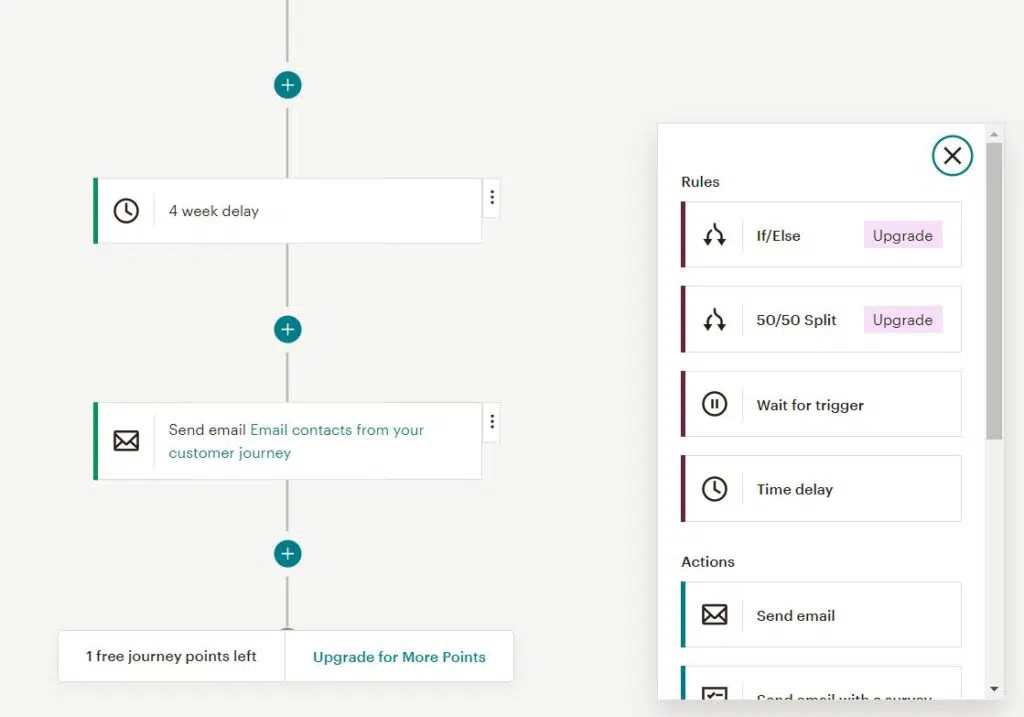
Are you serious about your email marketing? Then you’ll get much further with an advanced tool like ActiveCampaign. This is why it takes 1st place by far.
Because of their wide range of triggers and options there is something for everybody. Besides that ActiveCampaign isn’t limited to e-mail, but you can also use SMS when you like. Besides the standard If/Else and wait action, ActiveCampaign also allows you to send people to other parts of your automation, start a new automation, work with webhooks and much more.
This is because ActiveCampaign started to analyse the behaviour of users. Think about your email campaigns, but also the behaviour on your website. Because of this, ActiveCampaign developed specific actions to respond to the data. For example, you could send an email to people who opened your link.
A second major advantage within this automation is the action ‘split’. You can compare this with A/B testing at Google Adwords. You’re going to give a part of your group Mail A and another part of your group Mail B. While with Mailchimp this is only limited to certain parts within your mail. Think of subjects. And you can also do A/B testing with ActiveCampaign.
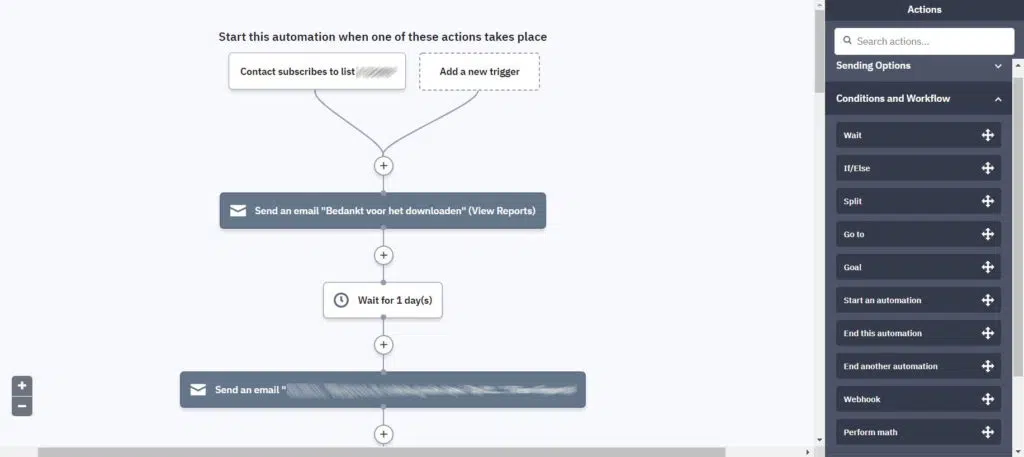
Besides that you can also use an autoresponder for both systems. An autoresponder is actually also a small automation. More specifically, you can have incoming e-mails automatically answered with predefined e-mails. Think of a thank you email for signing up. But with both systems you can perfectly set up an autoresponder. The difference is mainly in the drag and drop builder.
Manage lists
Within Mailchimp you work with lists. Depending on your subscription you can create 1 to 5 lists. Within these lists you can make a subdivision by groups and tags. However, each contact within a list counts as one person. When one contact appears in two lists then Mailchimp will also count this as two persons.
ActiveCampaign also works with lists, but without limitations. Besides that you can make a further subdivision by using tags. One person can appear on more than one list, but still only count as one person.
We found it difficult to make this comparison ourselves. Because in both systems you actually work differently. Below we give an example:
Imagine you give trainings, in Mailchimp you would create a list called trainings and create different groups per training. Next to that you can specify the years by tags.
In ActiveCampaign we skip the first step. There we would create a list per course and divide it further by years with tags.
We found it difficult to make this comparison ourselves. Because in both systems you actually work differently. Below we give an example:
Imagine you give trainings, in Mailchimp you would create a list called trainings and create different groups per training. Next to that you can specify the years by tags.
In ActiveCampaign we skip the first step. There we would create a list per course and divide it further by years with tags.
You can also create segments with Mailchimp. So with Mailchimp it can quickly become a lot and complicated. ActiveCampaign’s segmentation is based on your tags and customs fields (which you can create yourself or automate by automating).
We ourselves find both systems practical and would therefore be perfectly fine with both.
Forms
Let’s be clear right away here, we rarely if ever use forms from an email marketing system so we use the form builder very little. We will almost always work with Elementor forms. But of course we link these forms to our used system.
Forms are not the strongest side of these companies. The options of both systems are rather limited.
ActiveCampaign is fairly easy to use and deal with. You can easily embed the responsive forms with an embedded code, a link or some other options.
However, formatting a form in MailChimp is a little more complicated and these forms are not always responsive by a long shot. But the formatting does work in the same way as ActiveCampaign. In addition, Mailchimp, just like ActiveCampaign, also has the option to work with pop-up forms.
Our opinion
Below you can see an overview of who we think is better on what level.
| Mailchimp | Active Campaign | |
| Interface (user-friendly) | ✔️ | |
| General usability | – | – |
| Learning curve | ✔️ | |
| Creation of e-mails | ✔️ | |
| Flexibility E-mail design | ✔️ | |
| Marketing automation | ✔️ | |
| Manage contacts and lists | ✔️ | |
| Forms | – | – |
Conclusion
From our perspective, ActiveCampaign is the overall winner. ActiveCampaign goes along with the needs of email marketers. And this is where Mailchimp sometimes leaves something to be desired. You can only go as far as many basic options.
Are you just starting out with e-mail marketing and don’t have a budget? Then it’s best to choose Mailchimp. But do you really want to go all the way with e-mail automation and do you want to have more freedom over your e-mails? Then ActiveCampaign is the marketing platform for you!