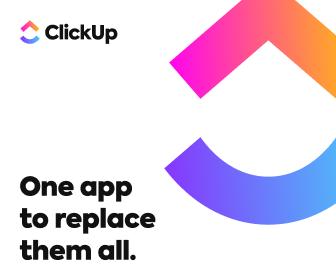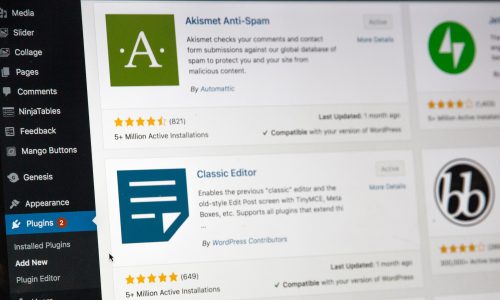WordPress developer Jon Christopher has relaunched OrganizeWP
- Organize content in the admin with a single unified view and UI for streamlining common actions
- The new product is now out of beta and is catching some attention due to its unusual pricing model
- For $29.00, users get access to updates and support for Version 2.
- It is selling licenses for the current major version with no subscription
- Subscription fatigue is the inspiration for this pricing model experiment
Link : https://organizewp.com/
Yoast SEO 19.5 Update Causes Fatal Errors
Publishers who updated to Yoast SEO 19.5 may have experienced more than they expected. Reports of fatal errors caused by the update soon began surfacing. Interestingly, the error appears confined to specific situations and not across the board. However, it is possible that the update may have caused more harm than expected.
The cause of the issue appears to be that Yoast published an update for the free version of Yoast but did not simultaneously publish an update to the premium version, which then caused the two plugins to conflict, resulting in a fatal error.
Source : https://www.searchenginejournal.com/yoast-seo-plugin-fatal-errors/461122/
How to Switch Your WordPress Site from HTTP to HTTPS
Everything you need to know to take a site from HTTP to HTTPS, including implementing an SSL certificate and dealing with any mixed content warnings. Just about every WordPress website should be served over HTTPS instead of HTTP, for reasons of both security and SEO, and Google started using HTTPS as a ranking signal.
Whether you’re taking a site live for the first time or switching an existing site to HTTPS, the tools available make it easier than ever to implement your security certificate and take care of your mixed content warnings
Source : https://deliciousbrains.com/wordpress-https-switch/
How to Add a Contact Form to WordPress the Easy Way (No Code)
Looking for a way to add a contact form to WordPress is among the very first customizations that people do on their brand new WordPress websites. However, WordPress doesn’t come with any built-in contact forms. Therefore, in this post, we’ll show you – step-by-step – how to add an email form to your WordPress site without the need for coding
Source : https://creativethemes.com/blocksy/blog/add-contact-form-wordpress/