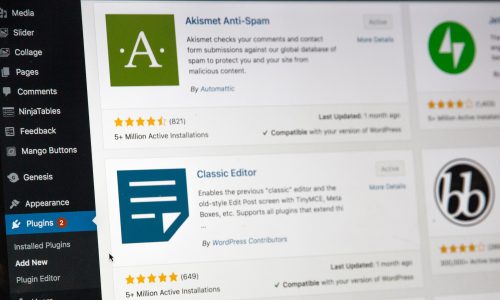With the help of Woocommerce, a free WordPress plugin, you can turn your website into a real webshop. WooCommerce has a market share of 26 percent worldwide!
With a webshop you can offer your products and services to your customers. But you want your website visitors to be able to search your webshop, how do you do this?
The WordPress plugin contains a basic search bar by default. However, the features of this search bar are fairly limited. It is not possible to search on the basis of categories or price.
Why the search feature is so important for your WordPress website
Do you want your visitors to have a more extensive search option? Then you need to install a plugin. Namely a WooCommerce search plugin.
For those who don’t know, a plugin is an addition to WordPress (and WooCommerce). You can look at it as an extension module. Plugins are used to extend your website or webshop or to offer more possibilities.
However, choosing an appropriate extension module is not a simple matter. On the one hand, there is a wide range of plugins, from free to paid, and on the other hand, you need to take into account a few factors, such as: is the extension module compatible with other plugins, is it updated enough, what version of WordPress is it running on, and so on.
Adding a search function plugin to your webshop has many advantages. By using a user friendly search option, website visitors (read possible customers) will be able to find and retrieve products on your website faster. This will result in more conversions in the long run.
Research from NEWYORKAVE and Cludo shows that 59 percent of the visitors use the search bar, if it’s there. Cludo adds that 15 percent of website visitors prefer the search bar over the navigation menu. But besides that, a search bar is also the solution for potential navigation problems.
However, your website needs to take into account different types of users. Namely the search bar users and the navigation users. A good website should appeal to both.
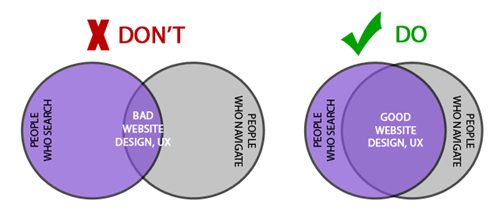
The second benefit of a search bar is building customer loyalty. A search bar increases the positive customer experience. Which, on the one hand, leads to more conversions. But on the other hand, a positive customer experience also keeps customers coming back.
The third benefit is actually a consequence of the above benefits. A search bar strengthens your SEO (Search engine optimization). Don’t know what SEO is? Or how to improve it? But how does a search bar improve your SEO? A search bar contributes to a positive customer experience. When people have a positive experience on your website they are more likely to come back. When people visit your website, come back more often and the time spent on your website increases, Google (and other search engines) start to see your website as relevant and of high quality. Which in turn results in a better search ranking.
Before you start looking for a plugin it is best to ask yourself what kind of search extension module you want. There is a difference between (live) real-time search plugins, where the products are displayed while the visitor is still searching. And between predictive search plugins. In which suggestions are given on the basis of the search terms.
We put for you the best WooCommerce search plugins in a row:
The best WooCommerce Searchplugins
YITH WooCommerce Ajax Search

YITH WooCommerce Ajax Search is one of the best known, real-time, search plugins. The plugin itself is free. But still the premium version offers much more functionalities.
Ajax Search for woocommerce offers an array of features to optimize search results, namely: widgets, shortcodes, customize input tags, set the minimum number of characters for search, set the maximum number of results in search, and so on.
Price: Free
Price Premium: € 59,99 a year
Rating: ⭐️⭐️⭐️
WooCommerce Predictive Search

WooCommerce Predictive Search offers one of the most accurate search results. In addition, it offers numerous personalization options. For example, you can choose how many products you want to display or which products you don’t want to display! By itself, this plugin is free, yet the premium version offers numerous additional benefits.
Price: Free
Premium Price: $99 for 1 sites
Rating: ⭐️⭐️⭐️
Fast Simon

Fast Simon is for those who see it as just a bit more advanced. In fact, the plugin is one of the advanced search plugin on the market. This plugin is free up to 50 products and 100 monthly searches.
Price: Free
Premium Price: starting at $29.99 per month
Rating:
Advanced Woo Search

Advanced Woo Search is the top rated WooCommerce plugin in our list. It is mainly interesting for users of AJAX search. After all, Advances Woo Search supports AJAX Search and Search result page.
In addition, Advanced Woo Search provides the ability to search in the title, description, excerpt, categories, tags, and so on. And also here one can use shortcode and widget. The plugin is free with possibility to upgrade to pro version.
Price: Free
Premium price: $59 for 1 website
Rating: ⭐️⭐️⭐️⭐️⭐️
WOOF – Products Filter for WooCommerce

WOOF is one of the top rated WooCommerce Search plugins in this list. With four and a half stars, the plugin gets rave reviews. WOOF offers web shops the possibility to filter products based on category, attributes, tags, taxonomies and prices for free. It is also possible to upgrade to the premium version.
Price: Free
Premium Price: $39 with updates and 6 months support
Rating:
WooCommerce Product Search

WooCommerce Product Search is the official extension of WooCommerce. WooCommerce opts for a live search here. This results in the appearance of articles when a customer is still searching. The plugin is also compatible with the Gutenberg editor of WordPress.
Price: $49 USD including 1 year of updates and support.
Rating: ⭐️⭐️⭐️⭐️
JetSearch van Crocoblock

Our final recommendation is JetSearch by Crocoblock. Crocoblock is a set of tools for creating WordPress websites with the Elementor page builder plugin installed. Through 18 plugins crocoblock offers you numerous possibilities to style your website. And no you do not have to install all 18 plugins, that is the advantage of crocoblock! You choose which plug-in you need and activate it.
For example, with JetThemeCore you get access to numerous templates that you can use for your website. With JetEngine you can use Dynamic Content for Elementor but also for Gutenberg! JetTricks allows you to add interactive visual effects to your webpage. And with JetElements, you’ll have 40+ additional widgets including Lottie Files, Instagram Feed, Best Sellers, Countdown, and more.
So JetSearch is one of the 18 plugins available from Crocoblock. This search widget is always used by us After all, with JetSearch you can determine everything yourself. From the color to the icon and font. But that’s not all. You can also choose how many results you want to display and what you want to show of these results (title, description, thumbnail, etc.). The AJAX-based JetSearch widget is also one of the fastest and most versatile options of search engines.
Crocoblock offers its customers the option to purchase just one plugin or the complete crocoblock package.
Price: $19 per year single site
Price Crocoblock (18 widgets incl. JetSearch): $130 per year single site – $265 per year unlimited -$750 unlimited
Rating: ⭐️⭐️⭐️⭐️⭐️
So there are plenty of possibilities to add a search function to your WooCommerce store. We already gave you a list of the most well-known search plugins.
Some more advice
Still it is important that you always research what you want for your webshop and which plugin fits the best. Besides that we always recommend to start with a free version before you switch to a premium version.
We already talked about the best plugins to expand the search box on your website. But other elements play an important role as well, namely:
- Put your search bar in a visible location
- Use an attention grabbing colour
- Include your search bar in your Call-to-actions (CTA)
As you may have read above, there are many elements that you need to keep in mind to find and create the perfect search bar. It is a matter of trial and error. Is your search bar not performing as expected? Then adjust elements and try again.
Are you interested in more tips & tricks about WooCommerce check out our blog. Psst… did you know we also organize a free webinar about WooCommerce? With a lot of useful information for starting your own webshop and how to best market it!
Sources:
NEWYORKAVE: Should You Include a Search Bar in Your Website Design?
Cludo: Search vs. navigate: How people behave on websites – do they search or do they navigate?